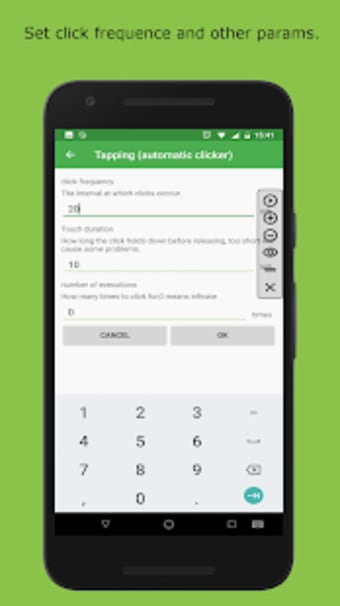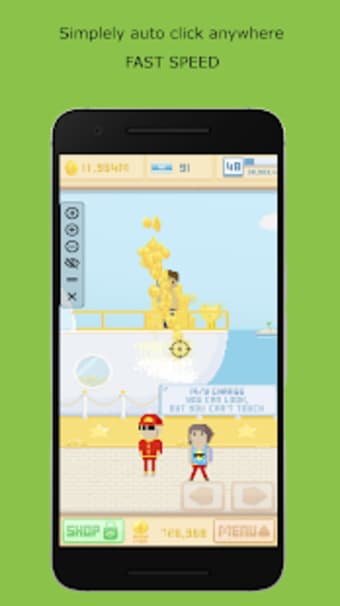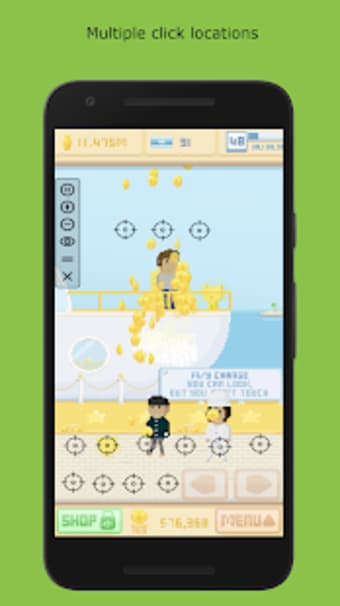Free mobile auto clicking app
Pre-recorded inputs or different current configurations are created by auto-clicking programs or auto-clickers. Usually, they are included in computers, but this feature can also be used for smartphones. Tapping Auto Clicker helps your phone to function (almost) independently of itself. For users who play mobile games or perform routine activities on their devices, this program will come in handy. You will have a trouble-free and fully automatic experience with Auto Clicker Tapping.
What is the best auto clicker?
As a lightweight mobile utility program, just how well and fast does Tapping Auto Clicker actually run? The installation manual is simple and short so you using this application won't have much of a learning curve. Only when you choose to execute very specific actions that additional modifications will be required. Otherwise, it will run well and smoothly all on its own.
From the main screen, you will see that all actions can be carried out straight from it. You will decide the activities you want the app to execute after you have granted the app access to your controls. Cross-App tapping helps Tapping Auto Clicker to execute acts on other items as well. Click Start until it is setup. Now you can sit back, relax, and watch the app finish its assignments.
The auto-clicker program works as it was meant to, flawlessly and seamlessly. You would not even sense it running in the background until you begin to use this software. In the options menu, you can begin to make changes to settings and configurations to better suit your needs. Changes to the click button table, the number of clicks per turn (single or double click), and the distance or frequency of clicks may be made here.
Practical tool for tasks
Tapping Auto Clicker is a handy piece of software that will help you to save a fair amount of time you may have wasted on repetitive manual mouse clicks and boost your productivity. You don't have to worry about lags or crashes as Tapping Auto Clicker works very reliably and gets updated rather often. It is also very easy to use and the quick installation process doesn't take up a lot of resources on your devices.